This guide is for setting up Hatena Star with the default Movable Type 4 templates, because the entry title and permalink for the default templates in Movable Type 4 are set with the "h3" tag, you should only need to add the Hatena Star scrip to your "head" tag for Hatena Star to work. After associating your Hatena ID with your blog open the management console for your Movable Type blog.
Visit Hatena Star and add your blog. After adding your blog you can get Hatena Star Javascript.
Click "Home".

Click "Blogs"
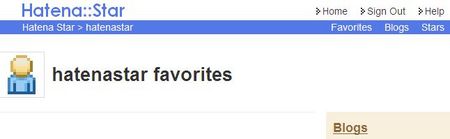
http://s.hatena.com/HatenaID/blogs
Enter your blog URL and click "Add".
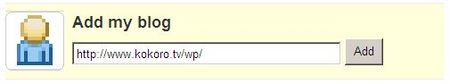
Next open the main index template section of your blog/
In the right hand column for main index template select "Header" in "Include and Widgets"
Paste the Hatena Star Javascript just before "/head" tag.
The h3 tag or Entry Title and Permalinks can be found in the "Include and Widgets" for the main index template. This does not have to be edited for the default Movable Type 4.x templates.
Rebuild your blog is necessary.
<h3 class='post-title'><a expr:href='data:post.url' style='display:none;' title='permanent link'></a>

An example Movable Type 4.x site is here.
For more information on customizing Hatena Star please visit this page.



