We have added a new Hatena Star function, allowing you to easily change images by altering settings on a style sheet.
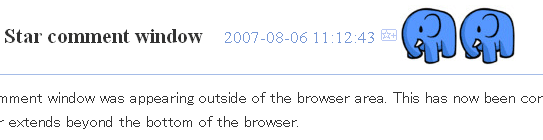
With this new feature, you can change the images used for the Comment Button, Add Button, and the Star in the following way:
/* To designate the image for your Comment Button within the URL */ .hatena-star-comment-button-image { background-image: url(http://exapmle.com/comment.gif); } /* To designate the image for your Add Button within the URL */ .hatena-star-add-button-image { background-image: url(http://exapmle.com/add.gif); } /* To designate the image for your Star within the URL */ .hatena-star-star-image { background-image: url(http://exapmle.com/star.gif); }
For example, if you want to replace your Stars with elephants ( ) designed by rikuo, you will enter the following:
) designed by rikuo, you will enter the following:
.hatena-star-star-image {
background-image: url(http://f.hatena.ne.jp/images/fotolife/r/rikuo/20070529/20070529235853_m.jpg);
}
You may continue using JavaScript in your image file, however, we recommend using the style sheet in the future.
We hope you enjoy using this new feature.